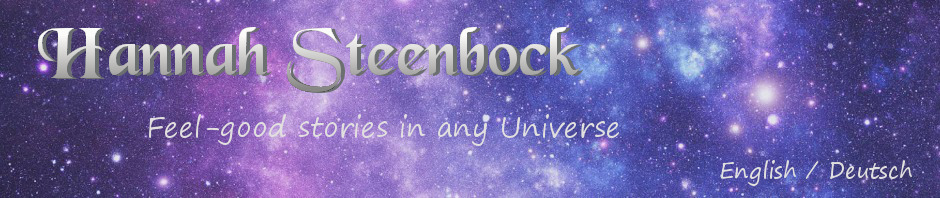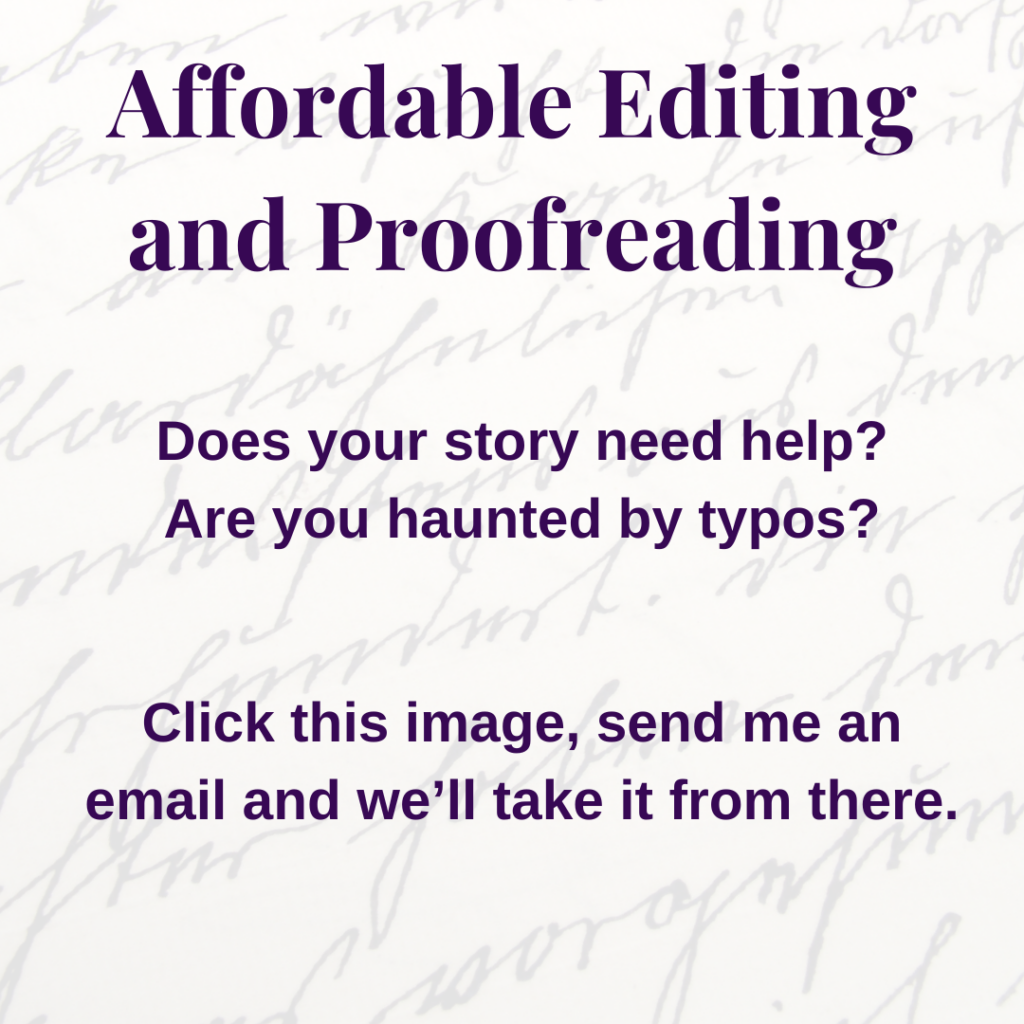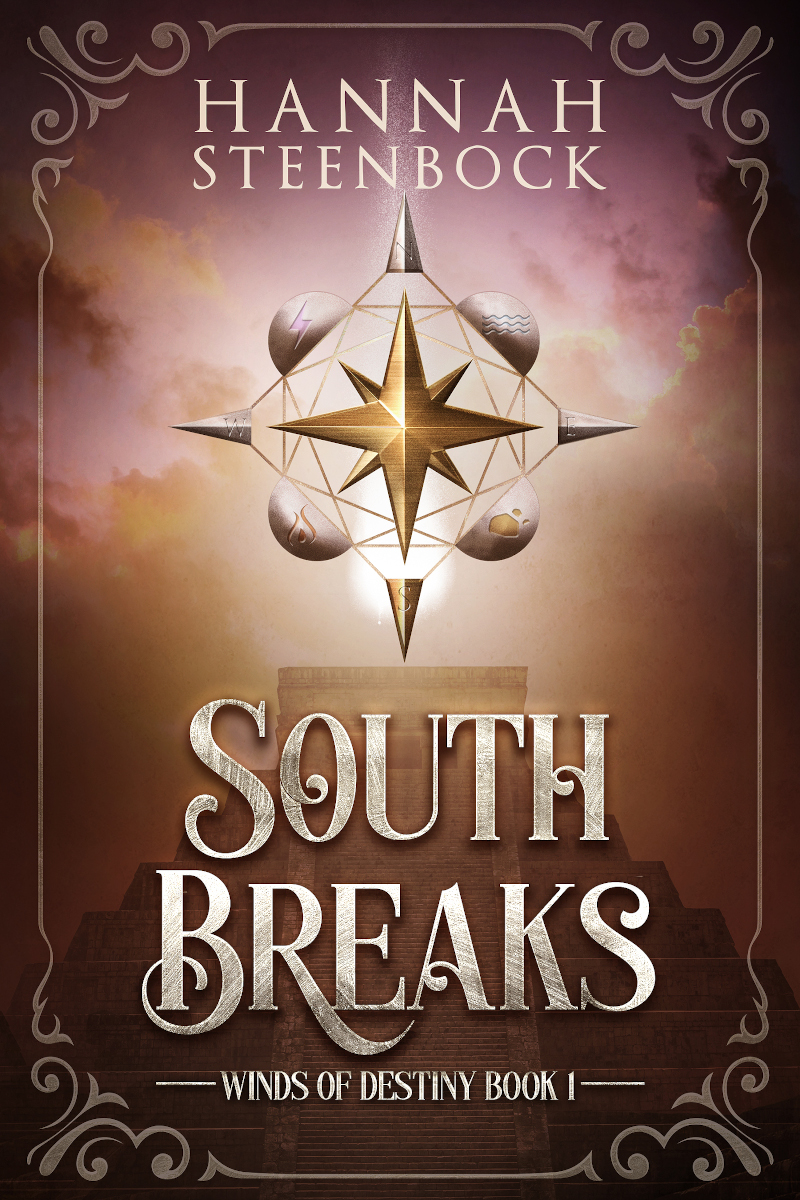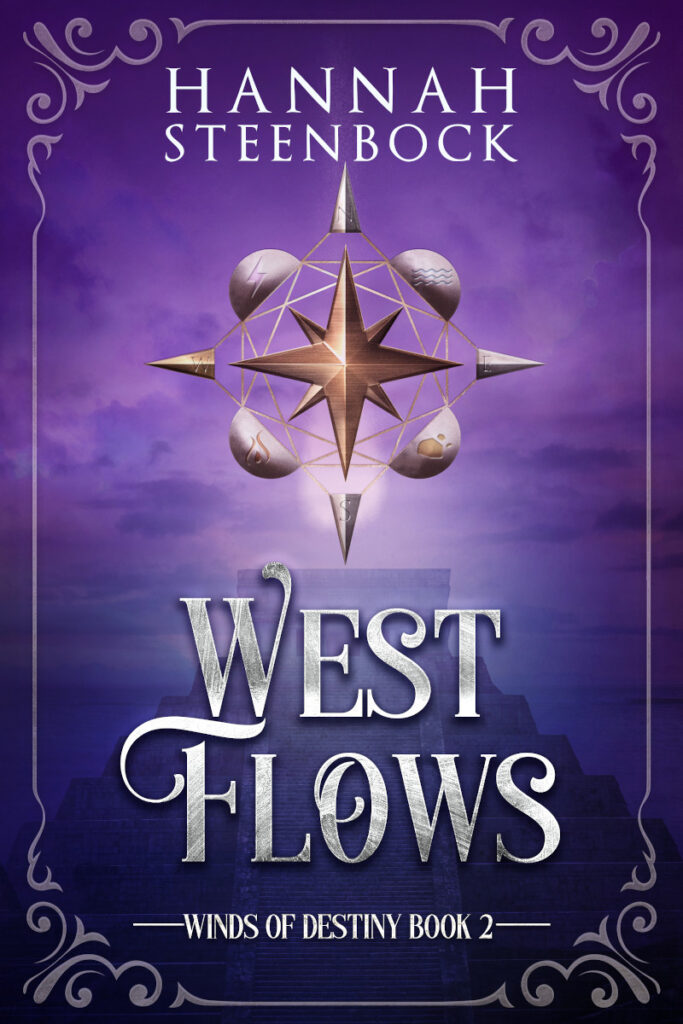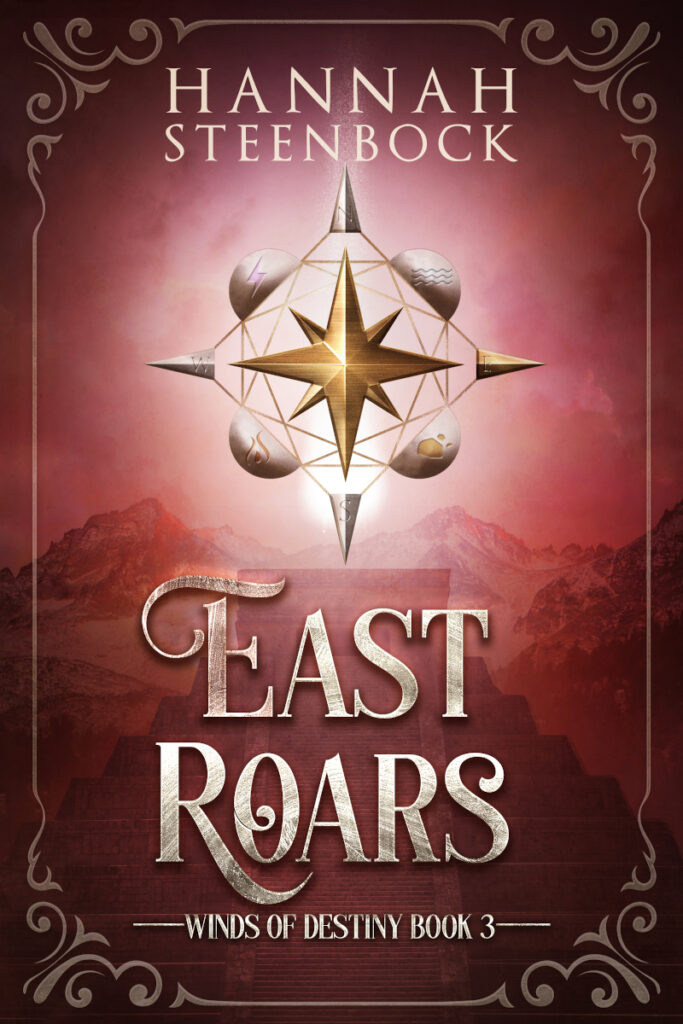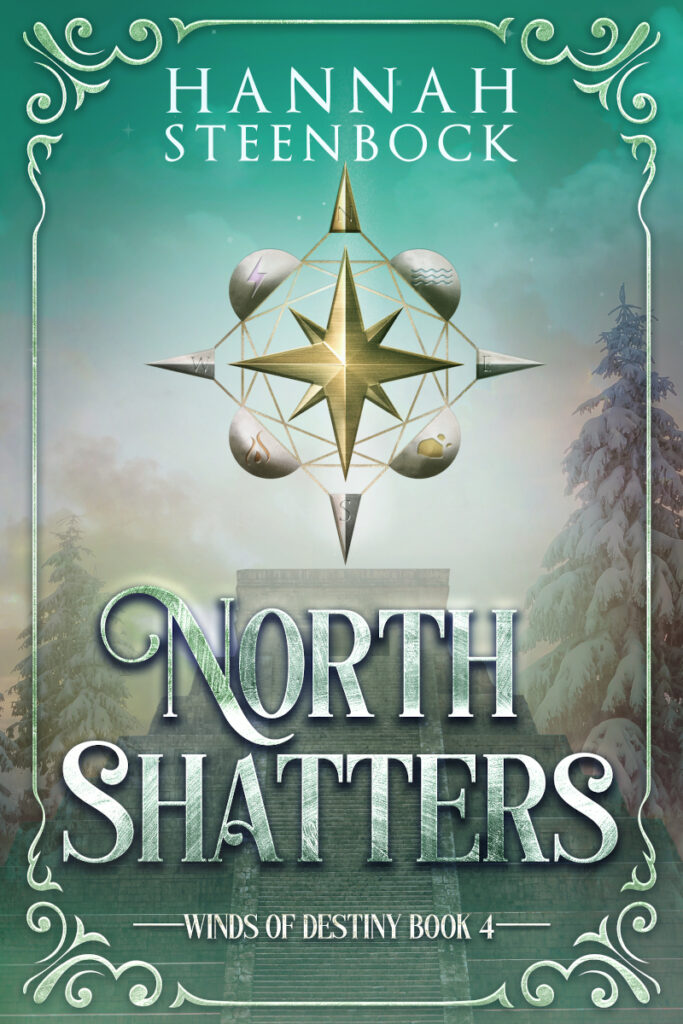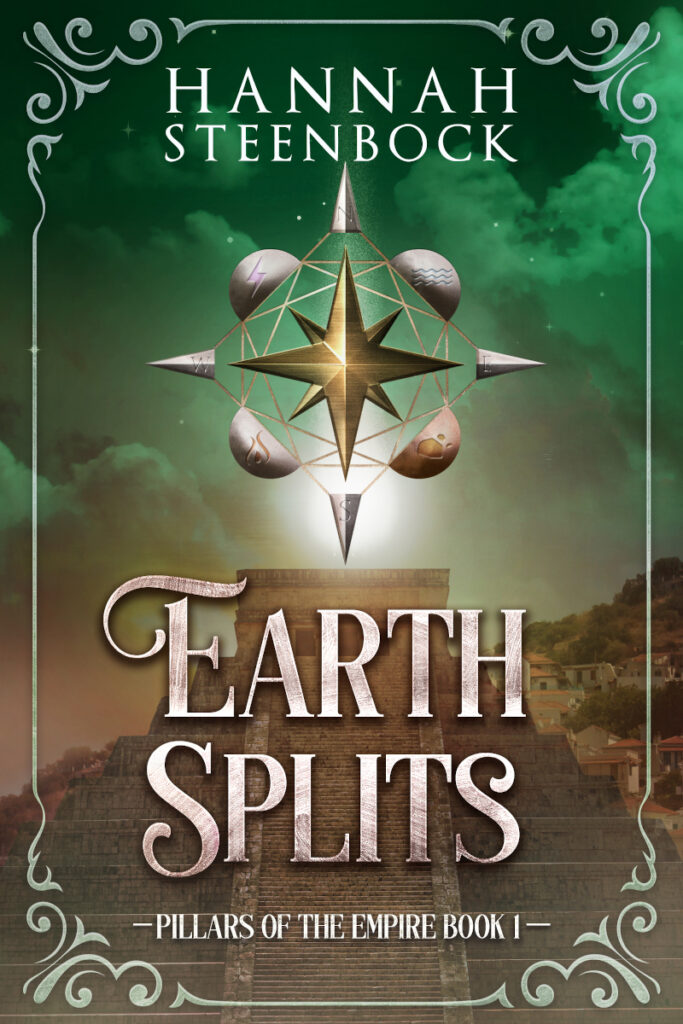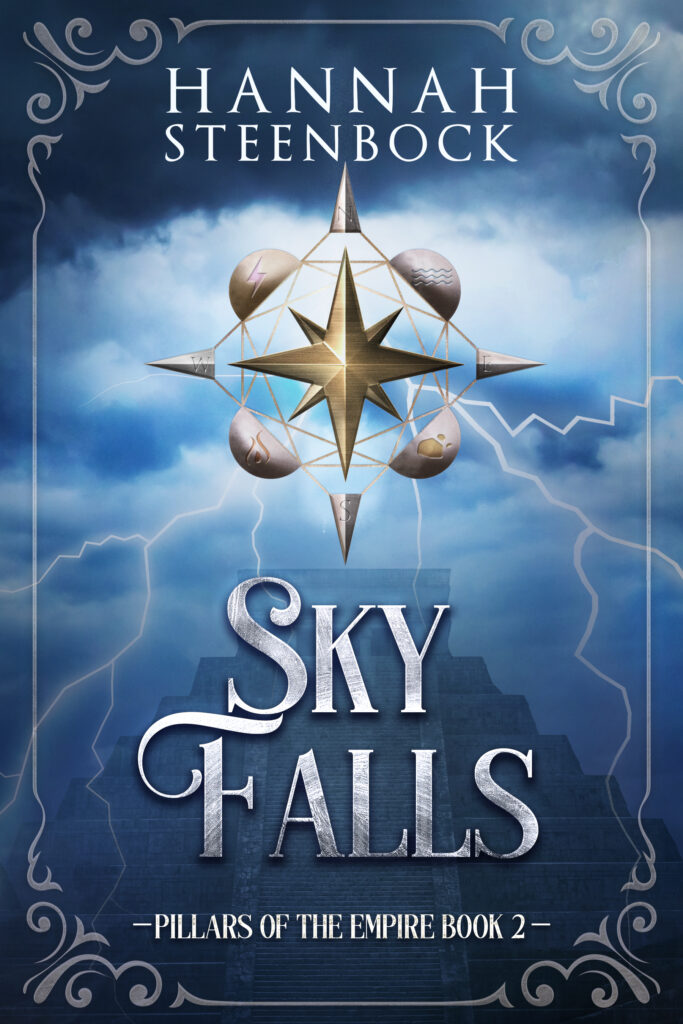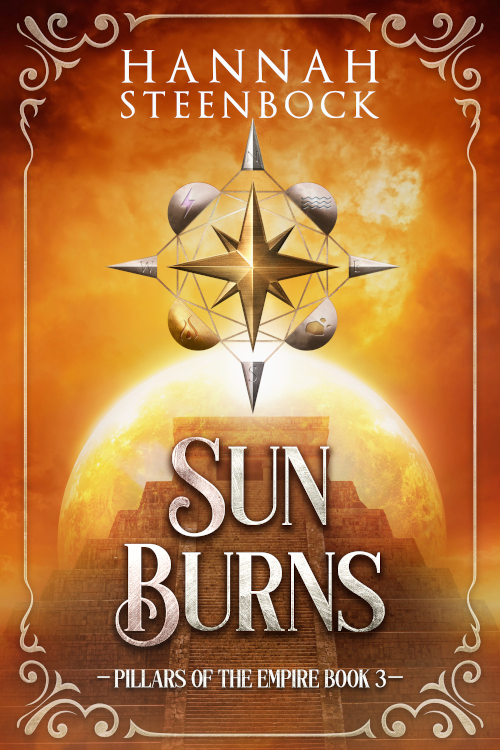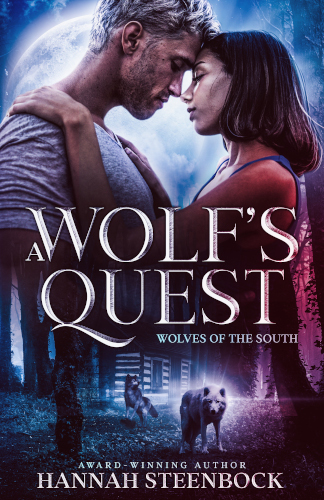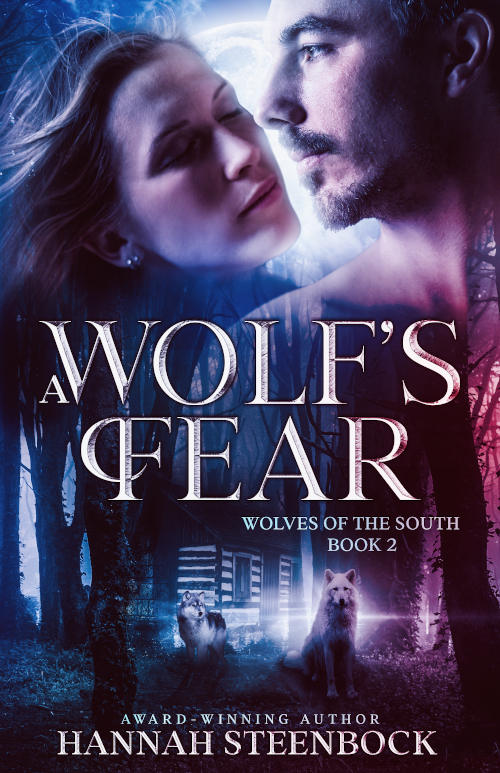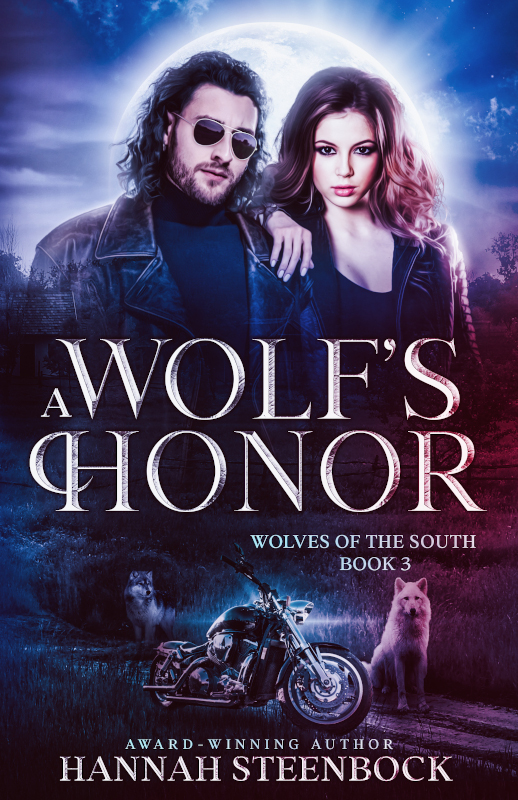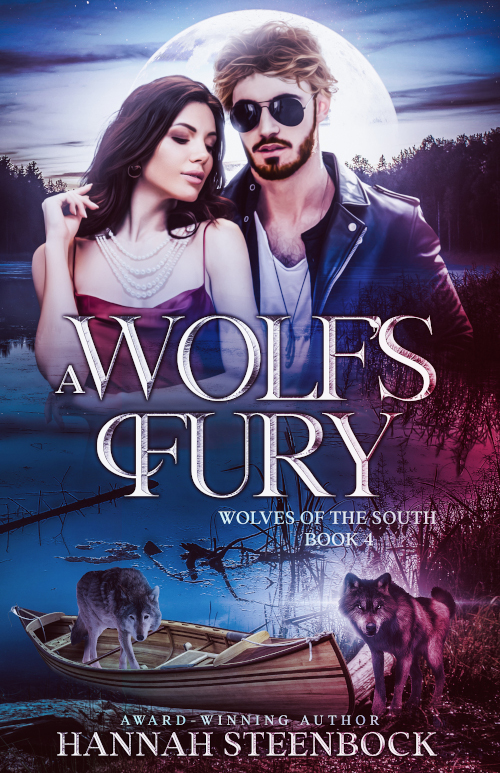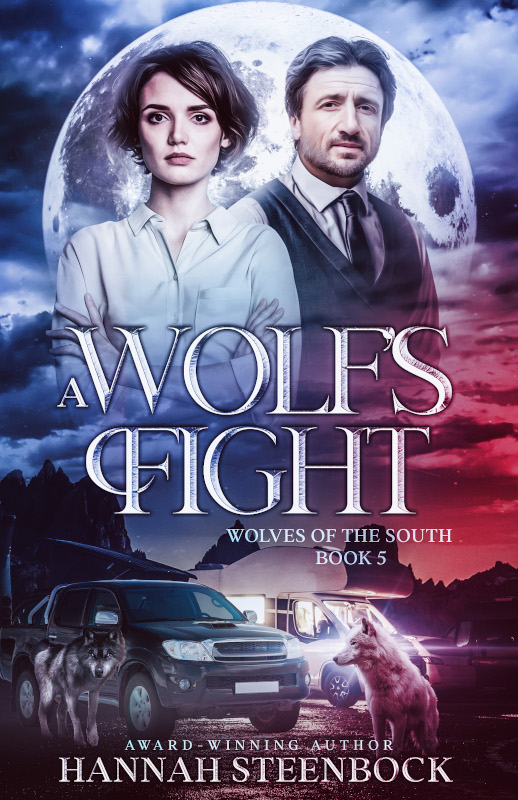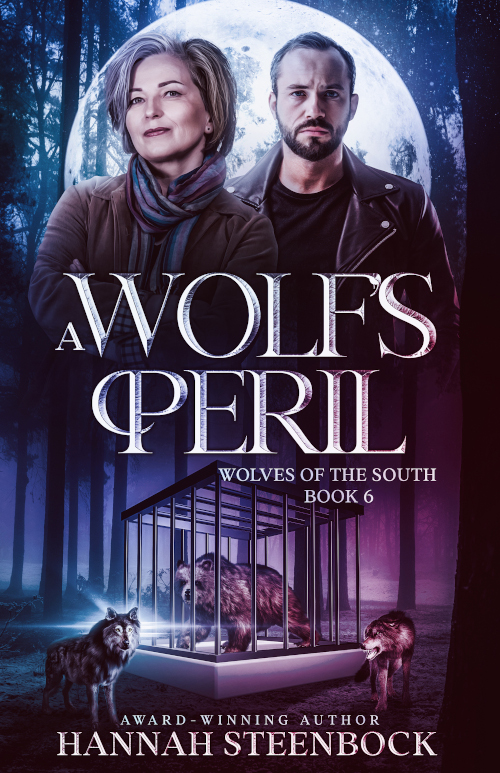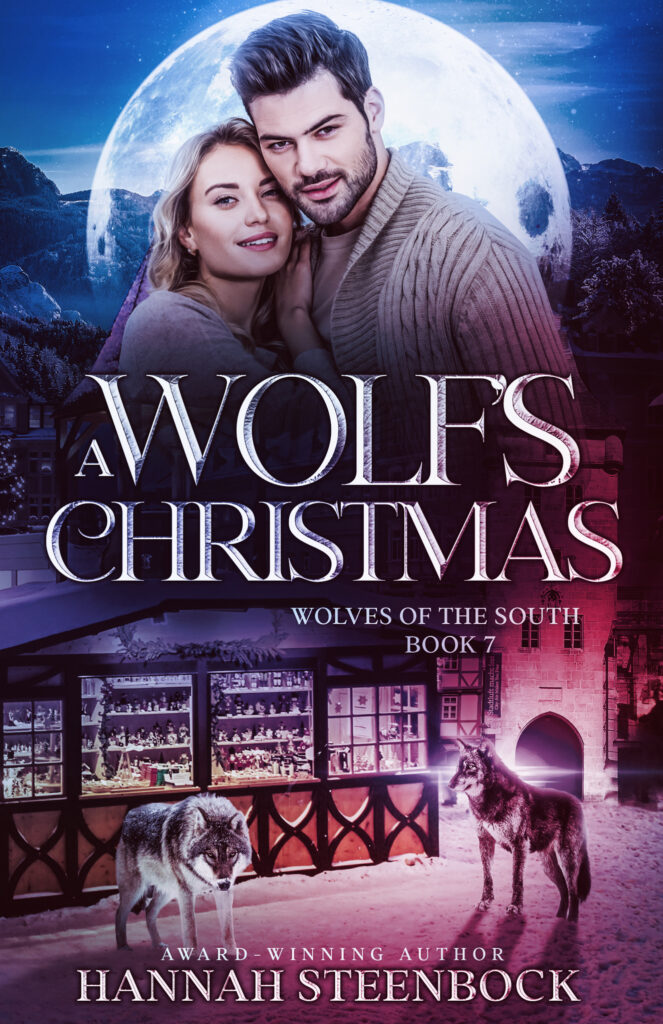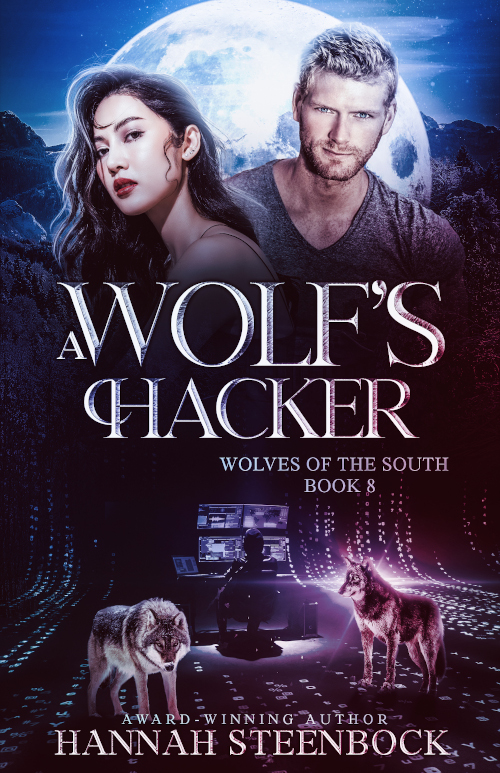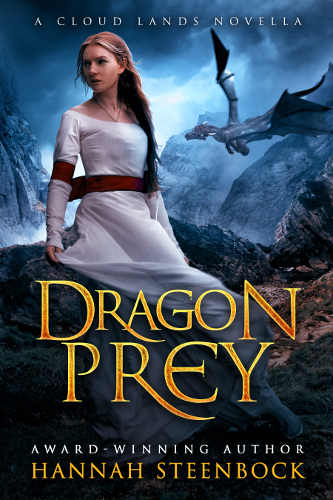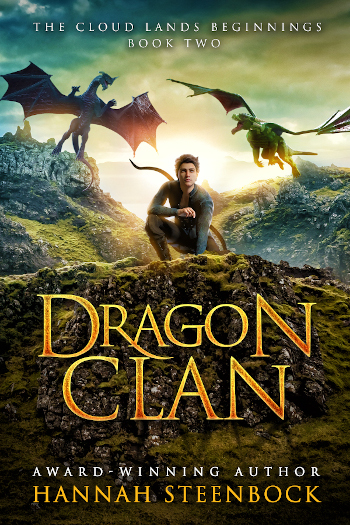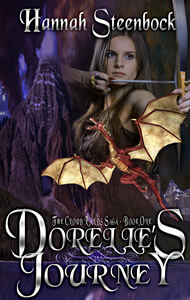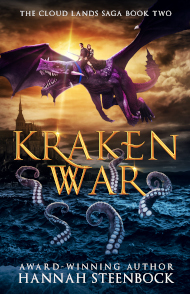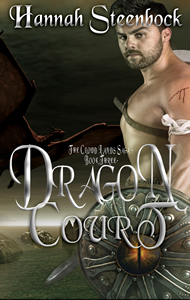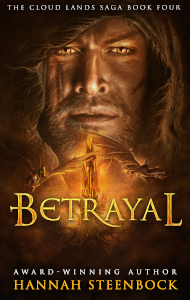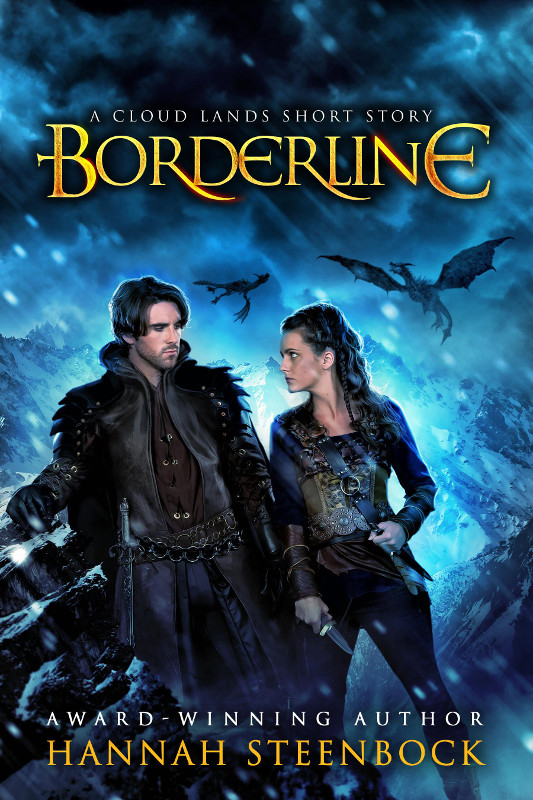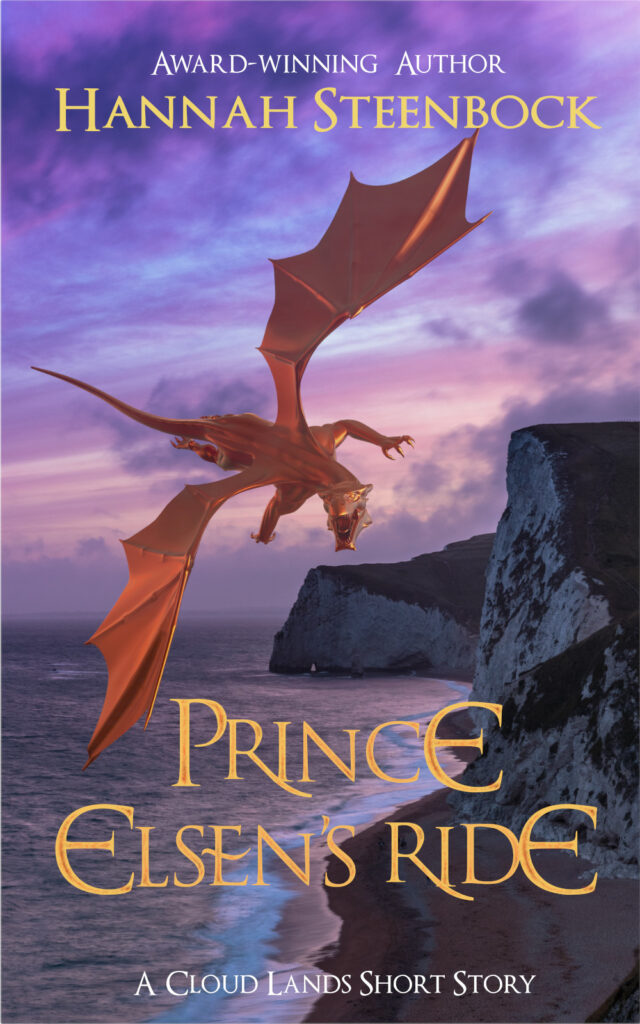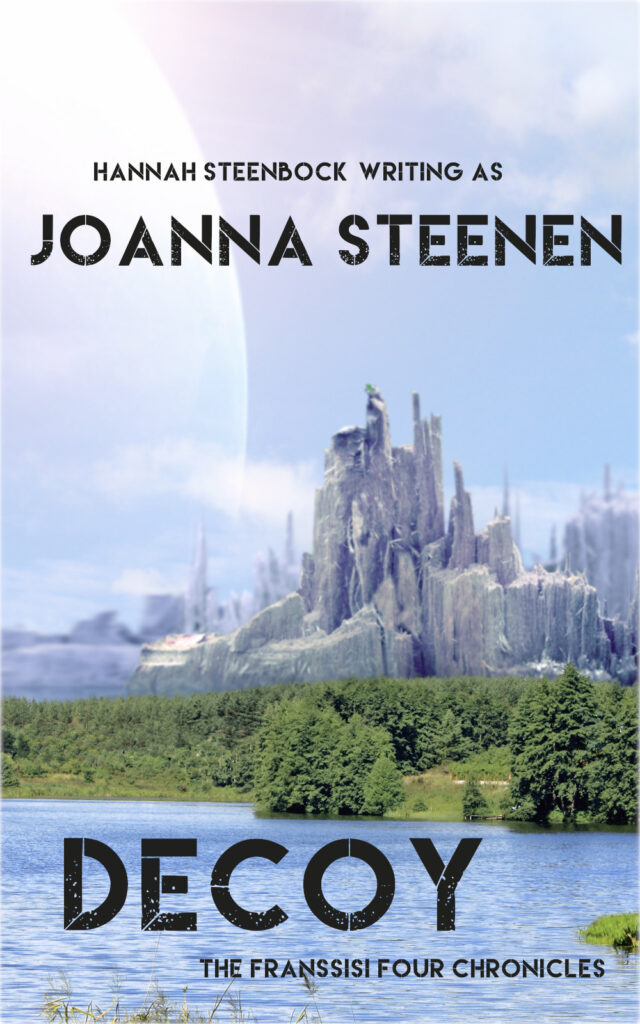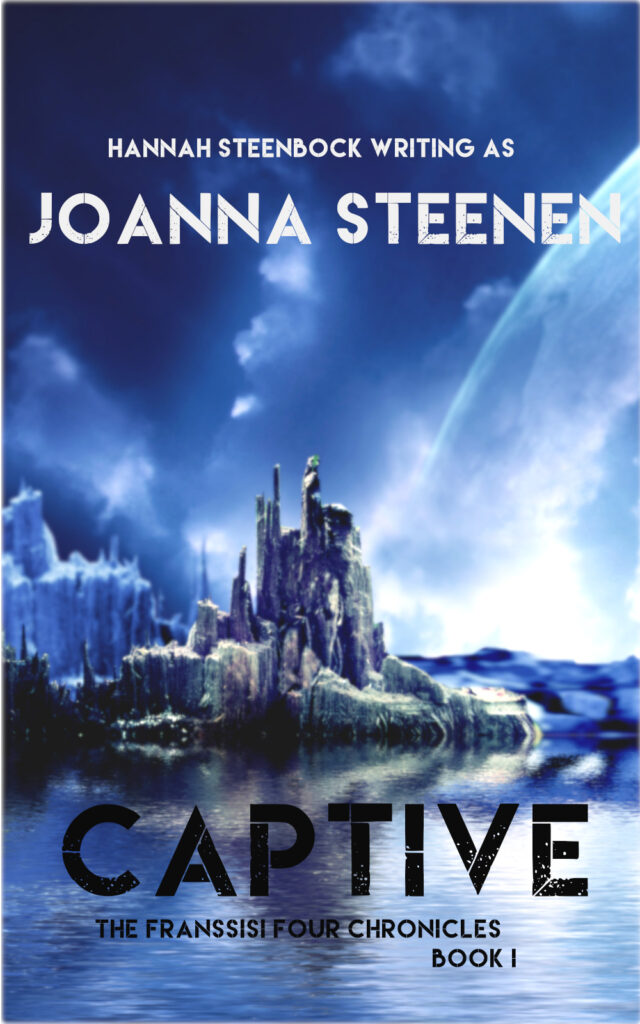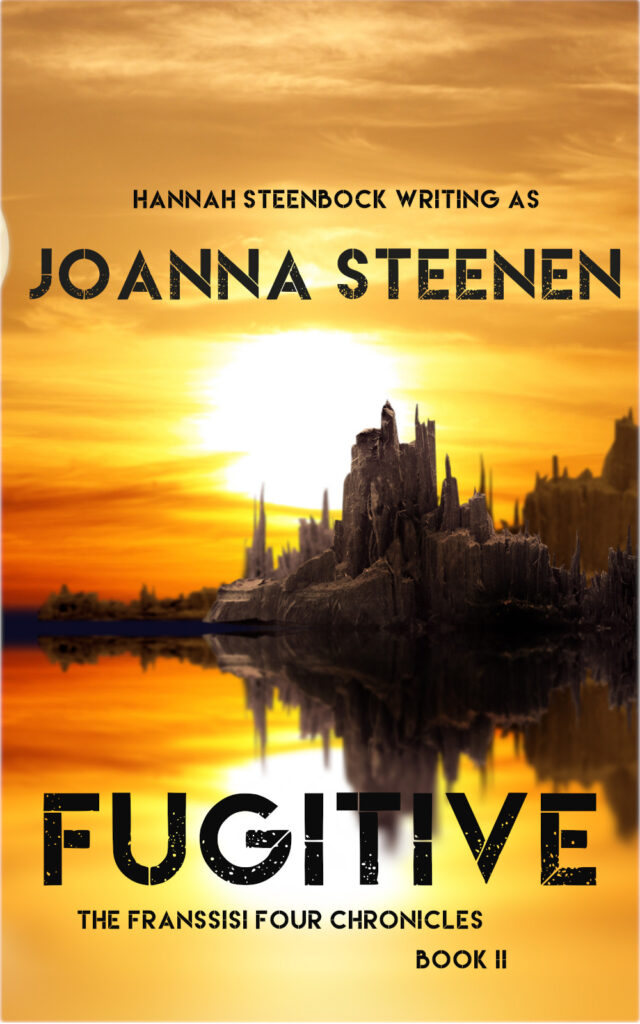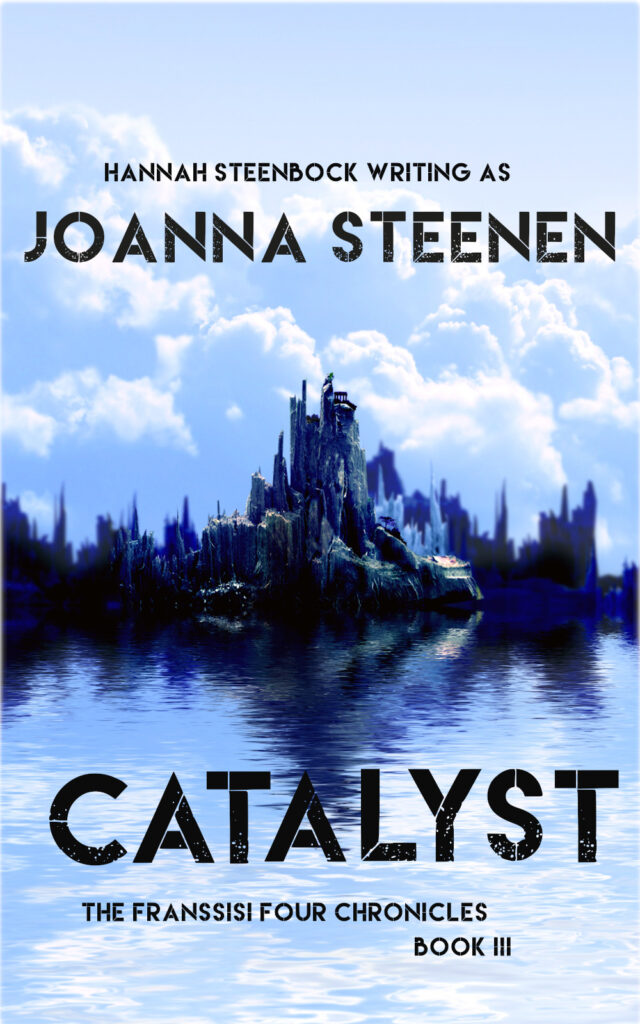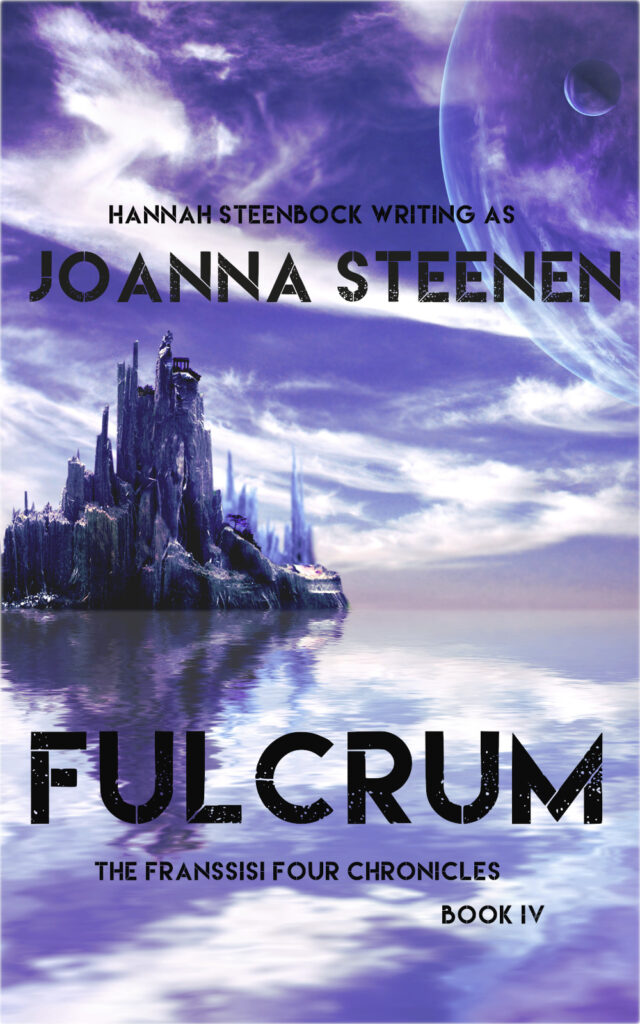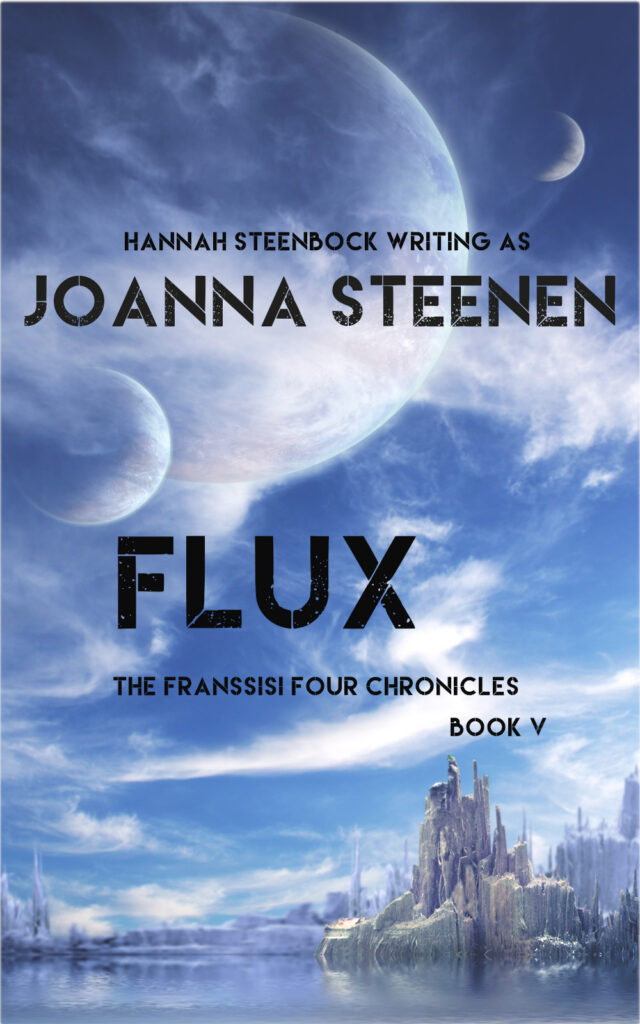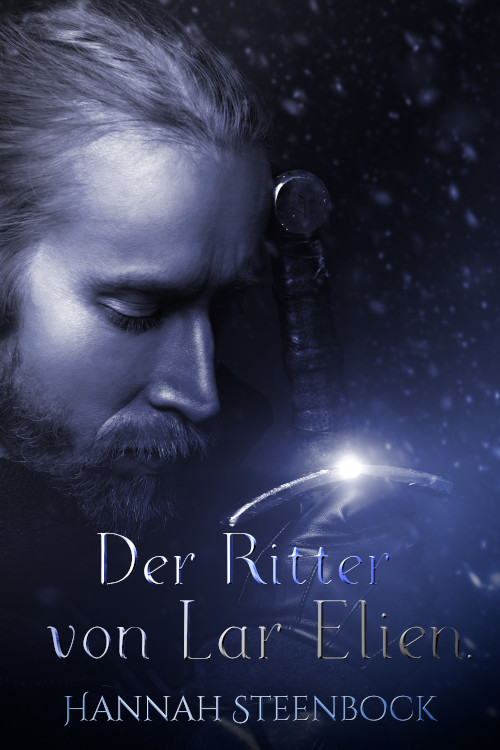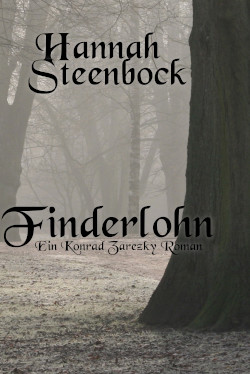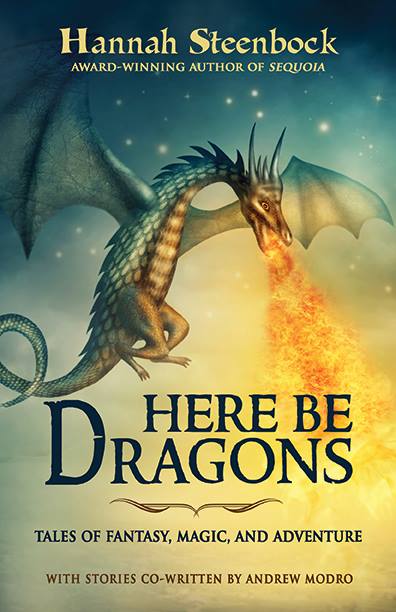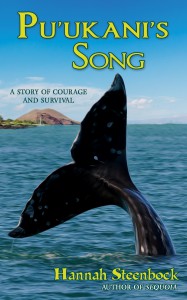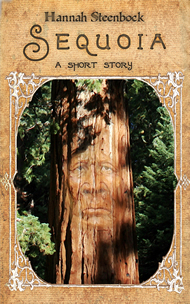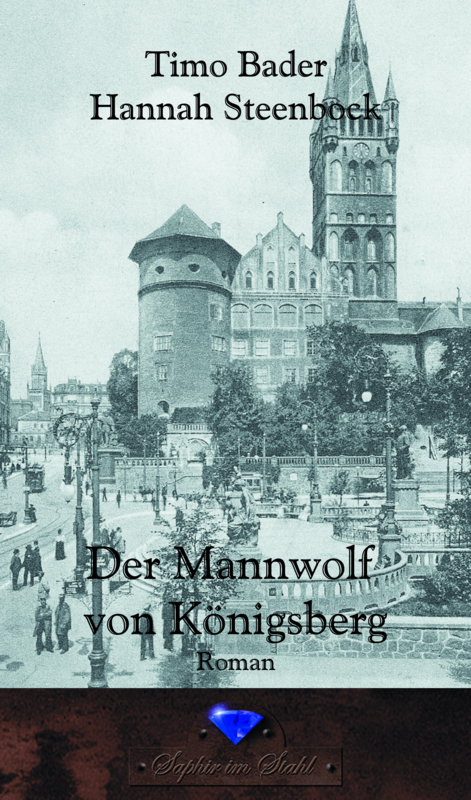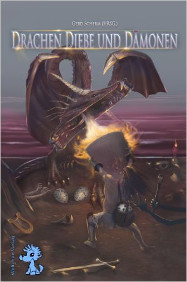Well, you already know that I’m planning to publish my Lar Elien novels as ebooks. (Which will take a while since I’m translating them from German into English.) Anyway, I’ve been looking into possible ways of converting a plain manuscript into a book that can be read on the Kindle, the Nook and other readers.
Turns out this isn’t easy. It doesn’t matter whether you use Microsoft Word, OpenOffice or any other kind of word processor, you won’t find a button that converts your text into an ebook. Those programs have been created to help you produce text … and then print it out.
Personally, I use LibreOffice. It’s the successor of OpenOffice after Sun decided to handle open source differently. I like LibreOffice for two reasons: It’s free, and it has an inbuilt PDF converter. (Download)
But how do you get from a word processor to an ebook?
First of all, you have to become aware of the differences between an ebook and a printed book. An ebook has no fixed format. Remember, in a printed book, the format of the text is basically determined by the page. Font size, paragraphs, hypenation and how much text fits a page, all this get chosen by the layouter. This is a complicated job. We’re so used to a page and what it does to text that we can hardly imagine reading a book without pages.
Yet that is exactly what happens in an ebook. Readers can change the font size, and even the layout of the page, from upright format to landscape format and vice versa. This obliterates many formatting choices that matter in a printed book. Hypenation no longer makes sense, as you’ll end up with a hyphenated word in the middle of the screen. Orphan and widow lines will appear, there is nothing you can do about it. It is simple not possible to predict individual screen pages. Of course, that means there are no page numbers, either.
As self-publishers, we can basically only choose the font itself, mark the title and the chapter headlines, and insert the occasional page breaks. I personally still like it if a new chapter starts on a new page. However, we don’t need any more formatting. And thus our manuscript has to be “cleaned” and prepared for conversion to an ebook.
I discovered a program that will allow you to convert .doc-files into ebook files. It’s called Sigil, and it is – thankfully! – free. (Download)
I haven’t had the chance to work a lot with Sigil yet, so I can’t tell you all that much about it. However, the most important information is that Sigil works with the templates you use in your manuscript. I know Word and LibreOffice have them, you can define different styles to your headlines and text body. Sigil especially needs marked headlines, as it automatically creates a content page from them.
Also those of you who used tabs to create indentation at the beginning of a new paragraph are screwed. Sigil uses the file paragraph format to create indentations, which is what you should always use when writing a manuscript. It’s much easier to change afterwards. Manually removing all those tab commands is a pain. So whatever you do, stop using tabs in your novel manuscript NOW. And I mean this very instant. Never, ever use them again.
Using text templates is new for me. It means creating new templates for my Lar Elien novels – the upside is that it makes sure all the novels have the same text style, which is the whole point of using templates after all. I haven’t used that so far, hoping that a publisher would pick up my books and have a layouter do all that work. I didn’t want to make things harder for the layouter.
Once you have done all that, Sigil converts your .doc-file into an .epub-file. That is a great start, since many ereaders can work with epub. That is on its way to become something of an industry standard. Sadly, as you all know, standards are not always applied in the computer industry, and it’s the same with ereaders. Amazon’s Kindle, for example, uses its own .mobi format. Now, it is possible to send a .doc file to Amazon KPD and have it converted and uploaded in .mobi format, so theoretically, you don’t need a converter of your own. Personally, I prefer being able to see what my ebook looks like prior to uploading it.
So how do I get from .epub to Kindle? Enter another friendly and free program: Calibre. (Download)
Calibre is actually a database meant to streamline your ebook collection. You hold them all in one folder. Calibre also allows you to update the metainformation on your ebooks. However, its most interesting feature for us is that it can actually convert ebook formats. Calibre allows us to turn an .epub into a .mobi and vice versa. I plan to use this ability so I can convert the .epub files I create with Sigil because I want to check how they look on my Kindle.
So for the moment, at least to me, it seems that I’ll get from manuscript to ebook by using LibreOffice, Sigil and Calibre. With the aid of these programs, I can optimize my manuscript for all formats and actually have control over how it looks on different readers.
And for now, I have to learn how to use Sigil so I can give my beta readers the option of reading the manuscript on their readers. I decided to use a short story for the test drive, hopefully, you’ll see it up on Amazon soon. I’ll keep you posted.